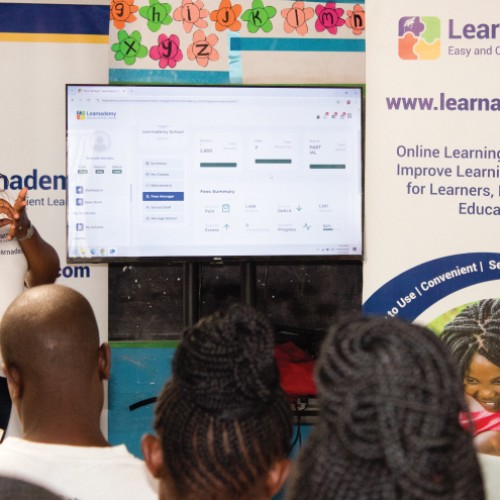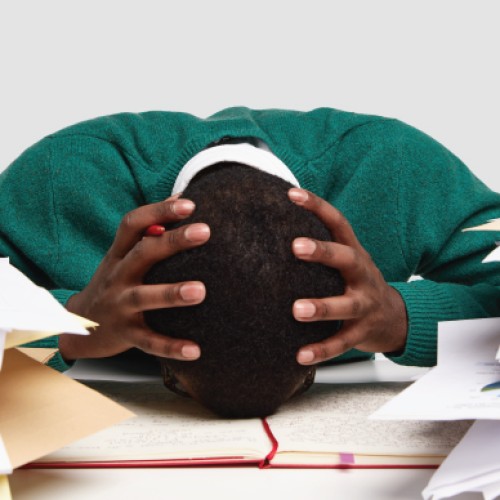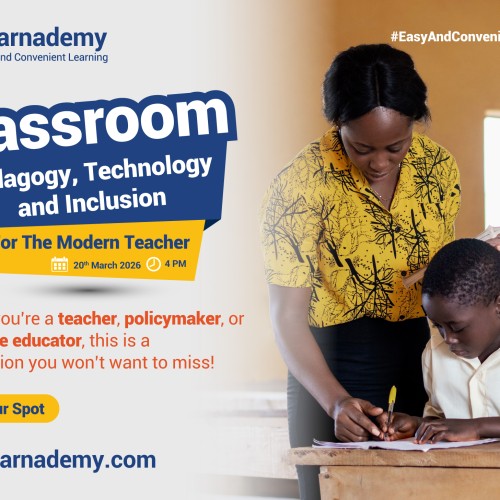-
Back
- Blog
- Browse Blogs
- Blog Post
- Get In Touch
-
Explore
- Sign up
- Login
Blog Inquiry

Ways to Stay Safe on the Internet
07 Feb 2023 TechnologyThe internet has become an important part of our lives in modern times. From searching for general information, learning new concepts, shopping, entertainment to connecting with friends, the use of internet is unlimited.
In simple terms, the Internet refers to a global system of computer networks that enables users access, interact and share information. The use of internet is supported by gadgets such as computers and smartphones, browsers such as Google Chrome, Opera Mini, Edge and other applications.
While the internet remains crucial to supporting the modern activities, it comes with its share of challenges and risks to the user. For instances, internet users are prone to cyber-attacks, hacking, cyber-bullying, loss of data among others. Consequently, staying safe online has always taken the center-stage in the “use of internet” conversation.
Here are some of the ways and tips to help you surf better and stay safe while using the internet for your different needs.
Practice safe browsing
Just like we avoid dangerous streets and neighborhoods, users should stay clear of dangerous content, applications and websites while using the internet. Cybercriminals use lurid content as bait to attract unsuspecting users. Safe browsing allows users to access websites and content that they have vetted and avoid careless clicking on unvetted links.
Use trusted devices
While it is most certain that in most cases we use our phones, laptops and personal computers, some instances may require us to borrow a device from a friend or use a public device at the library or even office. Whatever the scenario, users should be keen to use devices from trusted sources. Additionally, while using these devices users should ensure to log out from all active sessions once done as well as not to save personal information and passwords.
Use a trusted and secure internet connection
The idea of a free Wi-Fi connection is always
inviting. But is it worth the risk to connect to and use the publicly available
network? In most cases the answer to this question should always be no, unless the
public network is provided by your school, workplace or a trusted entity. Some
public networks are vulnerable with hackers and cybercriminals ready and waiting
to steal your personal information, account details on different websites and
applications.
Keep your antivirus program up to date
Internet security software may protect against every threat that users may face while surfing. Nonetheless, it will detect and remove most malware. Therefore, you should make sure it's up to date as well install the latest updates for the operating systems on your device. They provide the first layer of security.
Be mindful of your online activity and
interactions
The internet will open you up to the wider online community allowing you to meet new friends and people. It will also give you a platform to share information and data among your network. Knowing what to share, who to share it with and if to share it enhances your online safety. Being able to choose trusted connections and limiting what you share improves your safety online.
Choose Strong Passwords
Passwords are one of the biggest weak links in the whole Internet security structure. Unfortunately, there's currently no way around them. People tend to choose easy passwords to remember (such as "password" and "123456"). Such passwords are easy for cyber thieves to guess. It is always a good practice to use strong passwords that are harder for cybercriminals to demystify. A strong password is one that is unique, complex and mixes letters, numbers and special characters.
Read the site’s privacy policies
Regardless of how long and complex, privacy
policies maybe, they tell you how the website protects the personal information
it collects. If you don’t see or understand a site’s privacy policy you should consider
seeking for clarification or looking for an alternative.